24 X 7 Dynamic Shift Scheduling
The Dynamic Scheduling module from IntelliTime Systems Corporation provides a powerful advanced shift scheduling and staffing tool especially well-suited for 24 x 7 operations.
 |
Automated Public Sector Workforce Scheduling
The Dynamic Scheduling module from IntelliTime Systems
Corporation provides a powerful advanced shift scheduling and
staffing tool especially well-suited for 24 x 7 operations such
as Public Safety, Corrections, Hospitals and Educational
institutions. This module integrates seamlessly with the
IntelliTime Enterprise Timekeeping solution, allowing clients to
manage schedules as well as time and attendance with only a
fraction of the effort typically required when timekeeping and
scheduling are separated.
Unlimited shifts of any length and pattern can be configured for
individuals or groups of employees, allowing schedules to be
easily defined for every employee in the organization and copied
forward into perpetuity. The schedules work seamlessly with the
IntelliTime timecard to further streamline management of
schedules and timecards as employees call in sick, work
overtime, request vacation, and so on.
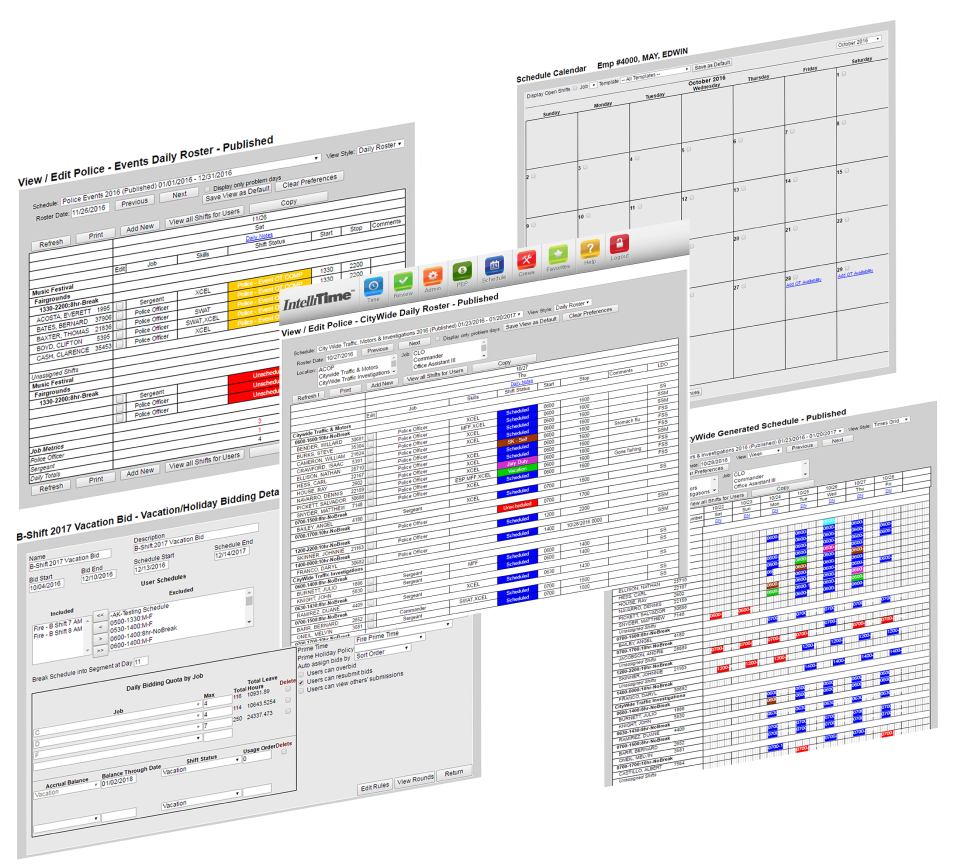
Main benefits
The Dynamic Scheduling module includes a number of benefits in addition to seamless interoperation with employee timecards
Industry-Leading Flexibility
Whether you are scheduling shifts for administrative employees, nursing staff, educators, Public Works crews, entire Police departments or any number of disparate employee groups, the IntelliTime 24 x 7 Dynamic Shift Scheduling module gives schedulers the tools to ensure that every shift length and pattern is configured, the proper rules apply, and—most importantly—the shifts are properly staffed with qualified employees. Unlimited jobs and skills can also be stored in the system and applied to individual employees or groups of employees, allowing hiring rules to be configured to a high degree of granularity. This level of detail means that only qualified, available employees are hired for shifts, using organization-defined rules.
Overtime, Holiday, Job Cost Accounting Reporting Rules
Every IntelliTime system includes rules configured for various bargaining agreements as well as State, Federal and Local work rules. Once configured, these rules are applied to both the schedule and the timecard. Schedulers can easily see the cost of staffing shifts because overtime, shift premiums, working out of class and job rates are understood by both of these integrated modules.
Comprehensive Interfaces to Payroll and HR
Because employee data and leave balances are imported from the client’s HR and Payroll database only one time, this information is available to both the Virtual Timecard Interface and the Dynamic Scheduling module without duplicate effort. Shift statuses from the Dynamic Scheduling module, such as “Regular” or “Overtime,” translate into payroll variation codes on the timecard in real time. Issues such as timecards not matching the schedule, or late overtime not being reflected on the timecard, are eliminated.
Integrated Leave Approval and Shift Swap Form
With the integration of leave requests and shift swapping features, the Dynamic Scheduling module allows Supervisors to model “what-if” scenarios for upcoming shifts. The ability to approve leave or shift swaps using our included web-based Leave Request and Shift Swap forms allows Supervisors to check for employees’ available leave balances and the effect that approved leave will have on staffing levels before approval is granted.
Fully Web-Based Interface
IntelliTime is one of the only enterprise time and attendance solutions with a fully web-based interface, allowing organizations to use IntelliTime’s entire feature set without the need to install or maintain software on employee workstations. Employees can access the timekeeping or scheduling interface from anywhere on your network using a web browser, with included support for browsers on smartphones and other mobile devices.
Scheduling Interface
Our intuitive scheduling user interface allows schedulers to review and update employee schedules with only a few clicks.
-
1
Shift Templates
The Dynamic Scheduling module allows flexible Shift templates to be defined for any work period, such as a day, week or even a seven-week rotating schedule. The staffing requirements for each shift, platoon, watch or work location are broken down by user defined jobs, rank or position. The staffing requirements are defined as a range of staffing levels. The Dynamic Scheduling module will visibly highlight for the scheduler when staffing levels fall below an acceptable level defined by the organization, and provide powerful hiring assistance with flexible hiring rules to quickly fill the vacancy.
-
2
Employee Monthly Calendar View
See moreAs a web-based enterprise time and attendance solution developer, we have not forgotten the employees. Our easy-to-use Employee Calendar View offers a simple interface where employees can see their scheduled shifts and assigned jobs and locations in real time. With a few clicks of the mouse, the employee can request a shift swap with qualified colleagues, as well as sign up for overtime hiring lists or special event overtime. One or more days can be selected, and then the “Leave Request” button at the bottom will generate a request to their supervisor. Employees can also indicate their own overtime preferences from the Calendar, defining which days and hours they prefer to work overtime, as well as what jobs (if they have multiple roles) and locations they prefer.
-
3
Hiring Rules and Fixing the Schedule
See moreScheduling for a 24×7 organization would be easy — if everyone just worked the assigned schedule. In the real world, training, vacations, family emergencies, court appearances and turnover are only a few of the things that keep users from working their scheduled shift at their assigned post. The IntelliTime Problem Shift Resolution Wizard is a powerful and intuitive tool designed to assist schedulers in fixing their understaffed shifts.
-
4
Daily Roster View
See moreThe Daily Roster View is a popular feature when working with a single day of a schedule, displaying an up-to-the-minute view of staffing for all shifts in a schedule template for any single day. Schedulers can make any required adjustments to the roster, including breaking shifts between locations to fill vacancies, assigning users to new jobs such as filling a Captain’s slot at another location, and placing users on leave. Users can view the roster for a day when planning leave, and supervisors can view the roster before approving leave. Unfilled shifts and jobs displayed at the bottom of the Daily Roster, allowing schedulers to easily see what positions for that day are understaffed in a single location.
-
5
Schedule Grid View
See moreThe Schedule Grid View provides a detailed graphical depiction of the schedule, including the scheduled employees and their assigned rank or job. A color-coded bar representing their assigned shift is listed under each day, providing a visual indication of the coverage for a particular day. The scheduler can also configure the view to include any date range. Filters provide the ability to view only a single shift, job or location. At the bottom of the screen, unfilled shifts are highlighted to indicate the understaffed shifts that fall below minimum staffing metrics.
Scheduling features
Read on for more information about the IntelliTime 24 x 7 Dynamic Shift Scheduling module’s selection of powerful Public Sector scheduling features.
Advanced Hiring Rules
Defining an organization’s shifts and staffing them with the correct amount of qualified employees is a common challenge faced by Public Sector organizations.
Learn More
Workforce Notifications
In a fast-moving environment, the ability to respond quickly to changing staffing conditions can make a significant difference in the performance of the organization.
Learn More